$> cd tf-a-stm32mp-v2.6-stm32mp-r2-r0
$> tar xf tf-a-stm32mp-v2.6-stm32mp-r2-r0.tar.xz
$> cd tf-a-stm32mp-v2.6-stm32mp-r2
$> for p in `ls -1 ../*.patch`; do patch -p1 < $p; done
$> cd optee-os-stm32mp-3.16.0-stm32mp-r2-r0
$> tar xf optee-os-stm32mp-3.16.0-stm32mp-r2-r0.tar.xz
$> cd optee-os-stm32mp-3.16.0-stm32mp-r2
$> tar xf ../fonts.tar.gz
$> for p in `ls -1 ../*.patch`; do patch -p1 < $p; done
$> cd u-boot-stm32mp-v2021.10-stm32mp-r2-r0
$> tar xf u-boot-stm32mp-v2021.10-stm32mp-r2-r0.tar.xz
$> cd u-boot-stm32mp-v2021.10-stm32mp-r2
$> for p in `ls -1 ../*.patch`; do patch -p1 < $p; done
$> cd linux-stm32mp-5.15.67-stm32mp-r2-r0
$> tar xf linux-5.15.67.tar.xz
$> cd linux-5.15.67
$> for p in `ls -1 ../*.patch`; do patch -p1 < $p; done
1.2 SDK Installation
Please read the WIKI to complete Install_the_SDK.
1.3 STM32CubeProgrammer Installation
Please follow the commands/steps given by WIKI to install CubeProgrammer and libusb Installation.
2. Block Diagram
First please review MYIR's schematic framework:
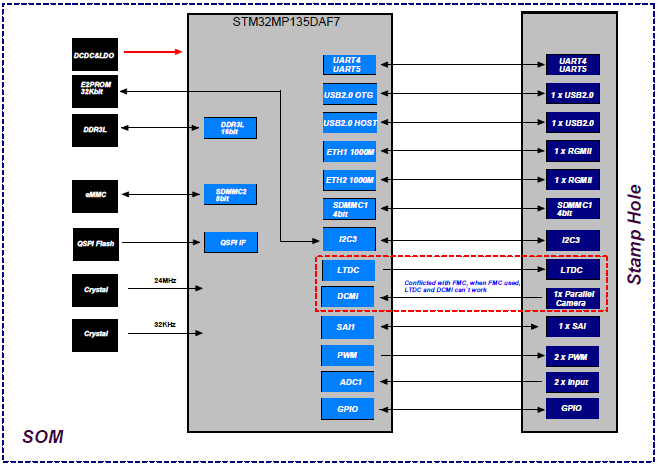
The following hardware configuration information can be derived from the block diagram:
1. STM32MP135DAF7
2. DDR3L
3. Separate power supply design
4. Support QSPI NAND, SD card boot
5. Dual Gigabit Ethernet ports
6. USB Host
7. USB OTG (for burning)
8. UART4 debug serial port
9. External Clock Source, HSE (24MHz), LSE (32.768KHz)
3. STM32CubeMX Project Creation
Open STM32CubeMX, select the correct chip package according to the chip's part number and start the project creation.
e.g. MYIR uses STM32MP135DAF7.